Very easily and online of course!
When it’s time to renew, we’ll send you reminders via emails and SMS. Through these notifications you can proceed to purchase your new policy. Just click on the blue button and you will be directed to our website, at the payment methods section.
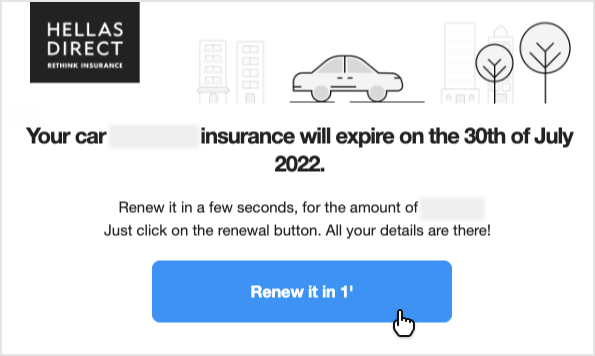
If you want to make any changes to your details before renewing, click on the blue banner on the top of the page (“If you want to change your details, click here to get a new quote”). You will always be able to use your initial renewal quote, through the emails we’ve sent you.
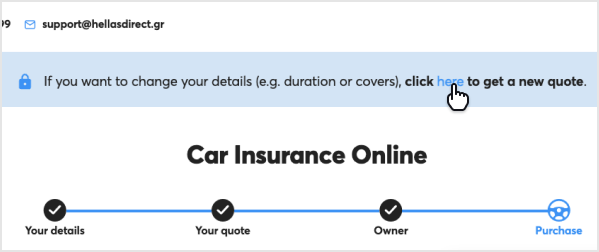
Once you complete the purchase, you will receive your policy via email. If you can’t find it, type “Hellas Direct” in the search field to find all emails received by us.
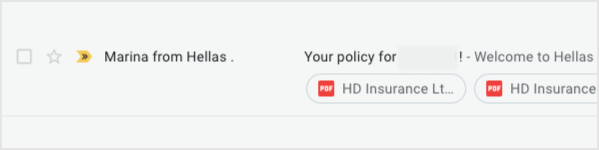
Don’t forget to renew your insurance on time! And don’t worry, we’ll remind you when the time comes.
If your policy’s duration, for your car or motorcycle insurance, is over 60 days, you will receive 4 renewal emails during the last 30 days of your policy and 3 text messages during the last 15 days.
If your policy’s duration, for your car or motorcycle insurance, is less than 60 days, you will receive 3 renewal emails and 3 text messages during the last 15 days.
For property insurance, if your policy's duration is between 30 and 60 days, you will receive 2 emails 7 days and 1 day before the end of your policy. You will also receive 2 text messages 15 days and 2 day before the ending date.
For policies with a duration of over 60 days, you will receive 4 emails 30, 15,7 days and 1 day before the ending date of your policy. You will also receive 2 text messages, 15 days and 1 day before the ending date.
If you purchased your insurance through a comparing car insurance platform, you will get all needed notifications from them.